Follow these easy steps to log in to your Blackboard account:
1. Locate La Roche College website and find the Blackboard site as shown on the picture below.
 2. Click on the Blackboard site and find the Blackboard interface with the log in information as on the picture below.
2. Click on the Blackboard site and find the Blackboard interface with the log in information as on the picture below.
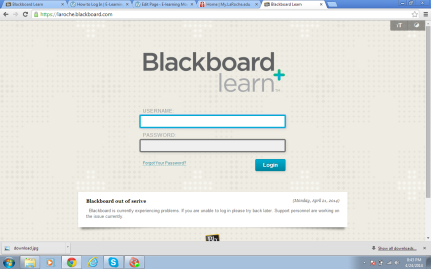 3. Type your USERNAME and PASSWORD and then click LOGIN.
HINT: If you DON'T know your login information, please contact registration office or La Roche IT department.
Now, when you are log in to your Blackboard site, you can navigate through and locate your courses that your are enrolled in this semester.
4. To LOG OUT, move your mouse cursor to the right upper corner of your interface, and click LOG OUT as shown on the below picture.
3. Type your USERNAME and PASSWORD and then click LOGIN.
HINT: If you DON'T know your login information, please contact registration office or La Roche IT department.
Now, when you are log in to your Blackboard site, you can navigate through and locate your courses that your are enrolled in this semester.
4. To LOG OUT, move your mouse cursor to the right upper corner of your interface, and click LOG OUT as shown on the below picture.

2. Click on the Blackboard site and find the Blackboard interface with the log in information as on the picture below.
3. Type your USERNAME and PASSWORD and then click LOGIN. HINT: If you DON'T know your login information, please contact registration office or La Roche IT department. Now, when you are log in to your Blackboard site, you can navigate through and locate your courses that your are enrolled in this semester. 4. To LOG OUT, move your mouse cursor to the right upper corner of your interface, and click LOG OUT as shown on the below picture.
